
 |
The sap_80211 Link SAP is a Windows implementation of a Link SAP for 802.11 interfaces.
The following figure illustrates where the LinkSAP is positioned within the ODTONE architecture.
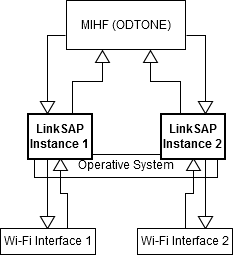
This SAP works as a means of communication between the MIHF and a layer 2 interface. Although the SAP is instanced on an OS (in this case, Windows) its main purpose is to abstract the use of one, since its interface is the same as any SAP for any other device.
The config file should be found in the root folder for the application. Configurable parameters are not case sensitive and can be found as follows (as shown in the file itself):
![[Note]](../../images/note.png) |
Note |
|---|---|
interface_Mac : The MAC Address for the 802.11 interface this SAP should run on. This should represent a network interface on the computer and should be formatted as xx:xx:xx:xx:xx:xx with “xx” being the MAC Address values. |
![[Note]](../../images/note.png) |
Note |
|---|---|
myID : The MIH ID for this SAP, this is used in communication with the MIHF to identify the SAP. This parameter is a string and its default value is “link1”. |
![[Note]](../../images/note.png) |
Note |
|---|---|
rcv_port: The port where this SAP will listen for communication from the MIHF. This parameter is an integer and its default value is “1235”. |
![[Note]](../../images/note.png) |
Note |
|---|---|
send_port: The port where this SAP will send information, has to be the same port as the MIHF is listening. This parameter is an integer and its default value is “1025”. |
![[Note]](../../images/note.png) |
Note |
|---|---|
mihf_ip: The IP for the MIHF communication with this SAP. This parameter is a string, should be formatted as an IP address – xxx.xxx.xxx.xxx – and defaults to “127.0.0.1”. |
![[Note]](../../images/note.png) |
Note |
|---|---|
mihfID : The ID for the MIHF this SAP will communicate with, this has to coincide with the ID given to the MIHF itself. This parameter is a string and its default value is “local-mihf”. |
The following parameters are all Boolean in format, and represent possible event subscriptions and their default values:
![[Note]](../../images/note.png) |
Note |
|---|---|
sub_LinkDet: Event launched when a new network is detected. Defaults to true. |
![[Note]](../../images/note.png) |
Note |
|---|---|
sub_LinkUp: Event launched when a connection with a network is established. Defaults to true. |
![[Note]](../../images/note.png) |
Note |
|---|---|
sub_LinkDown: Event launched when a connection to a network is terminated or lost. Defaults to true. |
![[Note]](../../images/note.png) |
Note |
|---|---|
sub_LinkParamRpt: Event launched whenever a link parameter changes. Currently only supported for Signal Strength of the current connection. Defaults to true. |
![[Note]](../../images/note.png) |
Note |
|---|---|
sub_LinkGoingDown: Event launched when the current connection is about to be lost. This is currently not implemented and defaults to false. |
![[Note]](../../images/note.png) |
Note |
|---|---|
sub_HandoverIm: Event launched when a handover is imminent. This is currently not implemented and defaults to false. |
![[Note]](../../images/note.png) |
Note |
|---|---|
sub_HandoverCm: Event launched when a handover is complete. This is currently not implemented and defaults to false. |
![[Note]](../../images/note.png) |
Note |
|---|---|
sub_PDU_TransmitSt: Event indicates the transmission status of a higher layer PDU by the link layer. This is currently not implemented and defaults to false. |
To run the Link SAP simply run the executable and if the configurations are well made, the SAP should turn itself on and standby for commands from the MIHF.
This SAP has been tested and is fully working on Windows Vista, 7 and 8.
It is also expected to run well in some versions of XP, but full compatibility is not guaranteed.
This section is a reading on special considerations for the structuring of the code, and how to hack specific features.
Not supported.
Not supported.
Not supported.
Not supported.
This event is launched whenever the Wlan API finishes a scan (represented by the API-defined ACM code for ScanComplete (Wlan.WlanNotificationCodeAcm.ScanComplete) and a new link is detected.
Every time a scan is complete the discovered SSIDs are stored and compared with the previous registry. Any new links are sent to the MIHF as a Link_Detected.Indication message and the list of previously found SSIDs are replaced.
This event is launched whenever the Wlan API launches a ConnectionComplete ACM notification code (Wlan.WlanNotificationCodeAcm.ConnectionComplete).
This event is launched whenever the Wlan API launches a Disconnected ACM notification code (Wlan.WlanNotificationCodeAcm.Disconnected).
This event is launched in 4 situations:
Currently, not all parameters types are supported. Only the following:
All commands are handled within the LINK_SAP_CS_80211. Connection.MIHProtocol.MessageHandler class, via the static method HandleMessage(Message).
Defined in the HandleCapabilityDiscover function, this returns to the MIHF a list of supported commands and events by this SAP. This list can be changed within the code, in the LINK_SAP_80211.Capabilities.CapabilitiesHandler class, by changing the corresponding attributes.
Defined in the HandleSubscribe function, this registers within the SAP a subscription to a certain event, letting the SAP send its corresponding event message to the MIHF whenever it occurs.
When a new subscription request is received, all existing subscriptions are kept and the new ones added [there is no replacement of subscriptions, you have to run an Event_Unsubscribe command]. Subscriptions are initialized as specified on the configuration file.
Defined in the HandleUnsubscribe function, this cancels an existing subscription to whatever events the Link_Event_List parameter has.
Defined in the HandleGetParameters function, this handles parameter requests from the MIHF and returns them. Currently supported parameters are:
Currently, not all parameters types are supported. Only the following:
The values for these parameters are taken from the LINK_SAP_CS_80211.Information.InterfaceInfoProvider.
Defined in the HandleConfigThresholds function, this adds or removes one or several thresholds to a specific list according to the following parameters:
Defined in the HandleCommandLinkActions function, this handles specific actions. After whatever the specified delay (note that this is a required parameter, even if 0) the action is carried out.
For the LINK_AC_TYPE actions, all are supported, except LINK_LOW_POWER, thus the list being:
As for the LINK_AC_ATTR additional actions, only one is supported:
This section explains some extending procedures with coding examples. In the code sections, the comments will help look at the right content.
In the Connection/MIHProtocol folder, you will find the MessageHandler.cs file, containing its corresponding class. To add a new handler, simply follow the pattern used and add a case for the ActionID you want along with the handler function. Note that the handle function must include the reply procedure.
public static void HandleMessage(Message m) { switch (m.MIHHeader.MID.AID) { case AIDGlobal.SERVICE_MANAGEMENT_MIH_CAPABILITY_DISCOVER: HandleCapabilityDiscover(m); break; case AIDGlobal.COMMAND_SERVICE_MIH_LINK_ACTIONS: HandleCommandLinkActions(m); break; case AIDGlobal.SERVICE_MANAGEMENT_MIH_EVENT_SUBSCRIBE: HandleSubscribe(m); break; case AIDGlobal.SERVICE_MANAGEMENT_MIH_EVENT_UNSUBSCRIBE: HandleUnsubscribe(m); break; case AIDGlobal.COMMAND_SERVICE_MIH_LINK_CONFIGURE_THRESHOLDS: HandleConfigThresholds(m); break; case AIDGlobal.COMMAND_SERVICE_MIH_LINK_GET_PARAMETERS: HandleGetParameters(m); break; // Your code goes here } }
Note that to add new functionalities you have to first add them to the AIDGlobal data. This can be done via the Message class in the DLL project (DLLs/MIH/MIHProtocol/Message.cs) on the GlobalAID enum (you also have to change any required enums, for example, if you want to add a command, you should also add to the AIDCommandService enum). You also have to set the global function to recognize it, this can be done by adding a case in the switch corresponding to your action type on the GetAID function. So, in short: