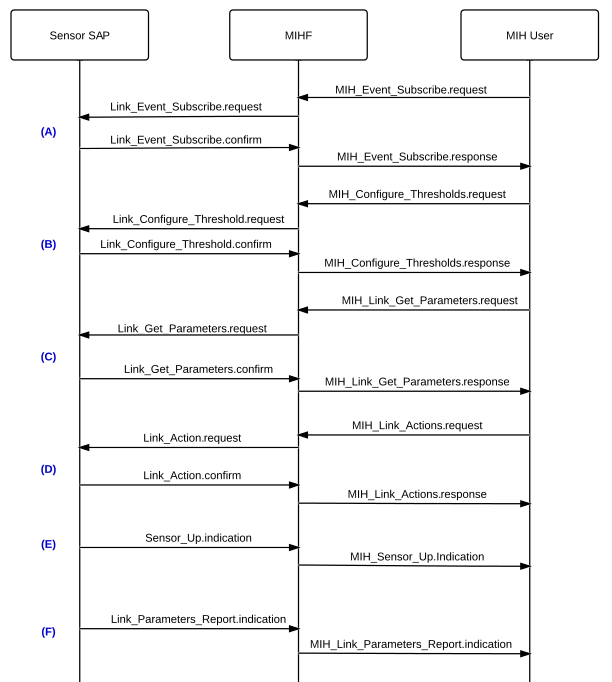Wireless Sensor Networks are an important and exciting research area: using
automated sensing mechanisms can help in many situations ranging from health,
security, leisure and others. However, there is a great number of different
sensor makers with their different specific mechanisms and parameters.
Instituto de Telecomunicações, Aveiro, Portugal, have developed a MIH
Sensor SAP having as base our ODTONE 802.21 implementation. This MIH Sensor
SAP provides abstraction mechanisms towards all sensor technologies, facilitating
Wireless Sensor Network operations and adding new sensing events and parameters
which can further even more an optimized handover decision in mobility-supporting
networks.
In this walkthrough we will demonstrate how to install, setup, deploy and
run the Sensor SAP demo released on the ODTONE 0.4 version using SunSPOTs.
-
Latest ODTONE version installed.
-
Java Open JDK 6 or later
-
Netbeans with SunSPOT Plugin
-
SunSPOTs with Yellow SDK version installed
In the "extensions/sensors" folder you will find:
-
0001-PATCH-Sensor-support.patch: this
file contains the changes to the MIHF and the MIH Protocol to support
sensors. You can apply it by running the git am <path-to-patch>.
-
Dummy_Sensor_SAP: this folder contains
the Dummy Sensor SAP Netbeans project.
The ODTONE-MIHF configuration file:
[mihf]
id = mihf1
local_port = 1025
remote_port = 4551
peers = mihf2 0.0.0.0 4552 udp
users = user 1234
links = sensor_sap 1235 Sensor sensoraddress
transport = udp
-
Connect the SunSPOT Basestation to your computer.
-
Make sure you have connectivity between your computer and the SunSPOT
by opening the SpotManager and on the Sun SPOTs tab, click Refresh
and make sure that in the dropdown list you basestation’s MAC address
is selected.
-
Open the Netbeans IDE, go to File, Open Project and browse to the folder
where you have your copy of the Dummy Sensor SAP. The NetbeansIDE should
immediately recognize it as a Netbeans project so you should be able
to select it and click “Open Project”. The Dummy Sensor SAP project
is now open in your Netbeans IDE Projects navigator (at the left side
of the IDE by default)
-
With your mouse’s right button click on top of the Dummy Sensor SAP
project and click on “Run”.
-
The Dummy Sensor SAP is now being deployed to your Basestation and
as soon as it is ready it will automatically run itself.
-
Now go to the ODTONE’s MIHF folter (../ODTONE/dist/odtone-mihf) and
start the MIHF.
-
You can now run the Dummy Sensor MIH-User (../ODTONE/dist/mih_sensor_usr)
and execute the demo.
The MIH User will subscribe the Sensor SAP for some events (A),
then it is going to configure some threshold values (B),
obtain current operation parameters (C),
request that an action be performed (D),
and then receive two events (E and F) for which it had subscribed to.
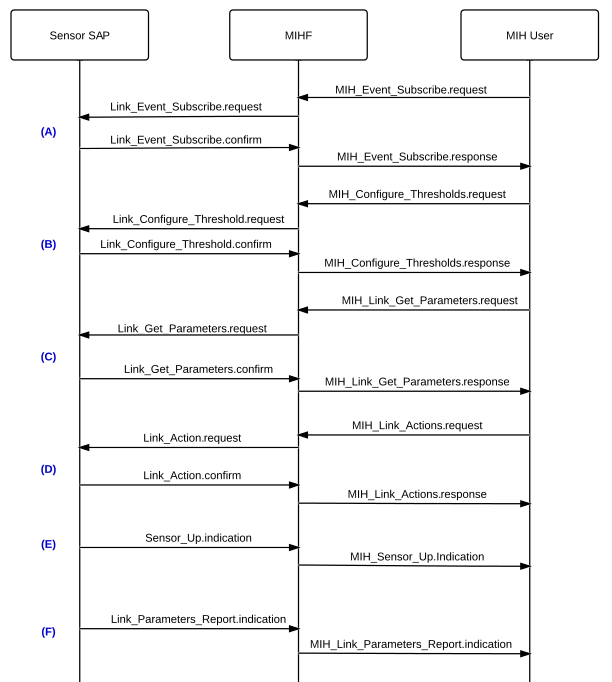
- In this message the TLV Parameter “RequestedMIHEventList” is configured
so that Sensor_UP and Link_Parameter_Report events are subscribed.
- The threshold configuration is set to trigger an action when the value
of 25 (not specified the type of sensor) is crossed above threshold.
- This message allows the user to retrieve the operation mode of the sensors.
- The Link actions message will request that the sensor returns a message
with the sensor present readings.
- These events are related to the subscription performed in (A).
-
Marcelo Lebre, Daniel Corujo, Diogo Gomes, Rui L. Aguiar, "Context
Transport Based on 802.21", Proc. 1 CNRS 2011 - Conference on
Wireless Sensor Networks, Coimbra, Portugal, Mar 2011
-
Daniel Corujo, Marcelo Lebre, Diogo Gomes, Rui L. Aguiar, "Media
Independent Transport Service for Ambient Intelligence", Proc.
2011 Conferência sobre Redes de Computadores, Coimbra, Portugal, Nov
2011
-
Daniel Corujo, Marcelo Lebre, Diogo Gomes, Rui L. Aguiar, "A Framework
for Flexible Sensor Information Dissemination", Proc. 2nd International
Workshop on Interconnections of Wireless Sensor Networks, Barcelona,
Spain, Jun 2011
-
Daniel Corujo, Marcelo Lebre, Diogo Gomes, Rui L. Aguiar, "Sensor
Context Information for Energy-Efficient Optimization of Wireless Procedures
", Proc. 22nd IEEE International Symposium on Personal, Indoor
and Mobile Radio Communications (PIMRC), Toronto, Canada, Sep 2011
-
Daniel Corujo, Marcelo Lebre, Diogo Gomes, Rui L. Aguiar, "A Framework
for the Connectivity of an Internet of Things", Proc. IEEE Sensors,
Special Session: Ambient Intelligence Technologies & Applications
Session, Limerick, Ireland, Oct 2011